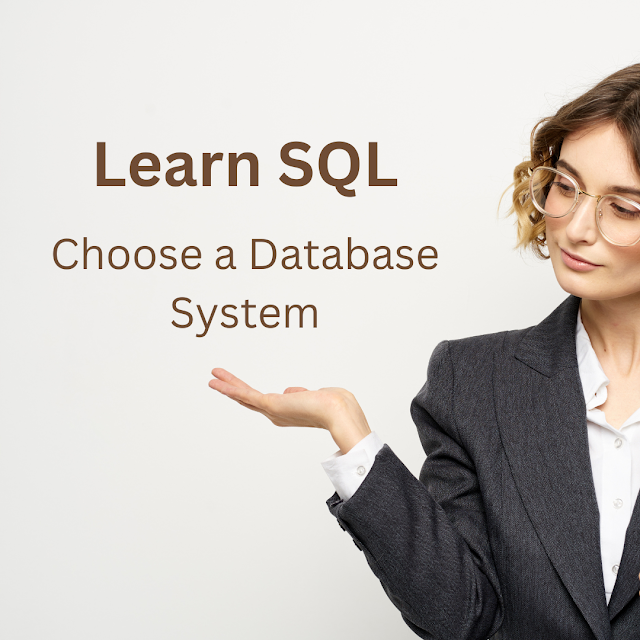Popular Relational Database Management Systems (RDBMS)
Here's a brief overview of some popular relational database management systems (RDBMS) that you can choose from, along with steps to download and install one for hands-on practice:
1. MySQL:
- MySQL, a celebrated open-source RDBMS, enjoys widespread acclaim as the bedrock of countless web applications.
- To download and install MySQL, you can visit the official MySQL website here and follow the installation instructions for your specific operating system.
2. PostgreSQL:
- PostgreSQL, an open-source RDBMS renowned for its advanced capabilities and extensible nature, stands as a formidable alternative.
- You can download and install PostgreSQL from the official PostgreSQL website here.
3. Microsoft SQL Server:
- Microsoft SQL Server is a commercial RDBMS developed by Microsoft. They offer a free version called SQL Server Express.
- You can download SQL Server Express from the Microsoft website here.
4. SQLite:
- SQLite is a lightweight, serverless, and self-contained RDBMS ideal for embedded systems and mobile applications.
- You can typically find SQLite already installed on many operating systems. If not, you can download it from the official SQLite website here.
5. Oracle Database:
- Oracle Database is a commercial RDBMS used for enterprise-level applications.
- You can download Oracle Database Express Edition (XE) for free from the Oracle website here.
Installation Instructions:
After downloading the RDBMS software, follow the installation instructions provided on the respective websites. Be sure to choose the appropriate version for your operating system (Windows, macOS, Linux).
Once you've installed your chosen RDBMS, you can start practicing SQL by creating databases, tables, and running SQL queries. Most RDBMSs also offer graphical user interfaces (GUIs) that make it easier to manage and interact with your databases.
Remember to consult the documentation and resources specific to your selected RDBMS for guidance on setting up and using the software effectively. Practice is key to mastering SQL and database management, so don't hesitate to experiment with creating databases and writing SQL queries to build your skills.